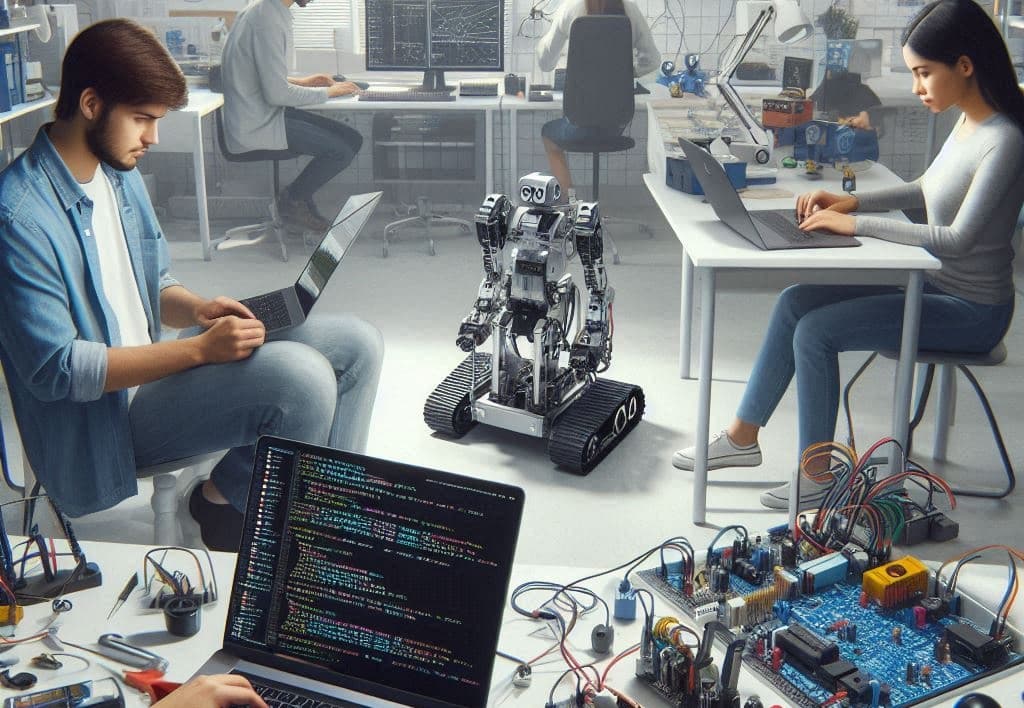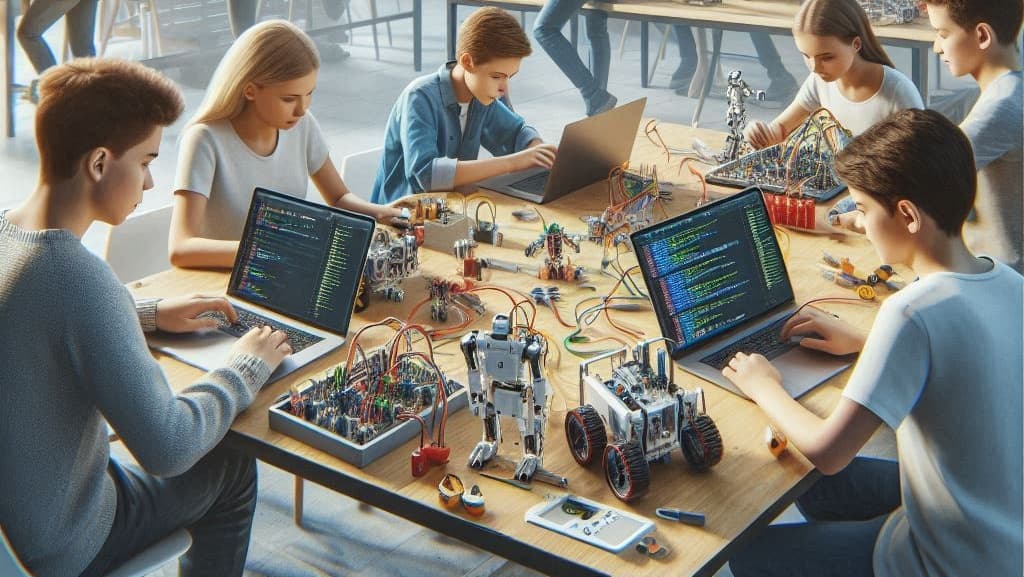Blog Details
- Home
- Blog page
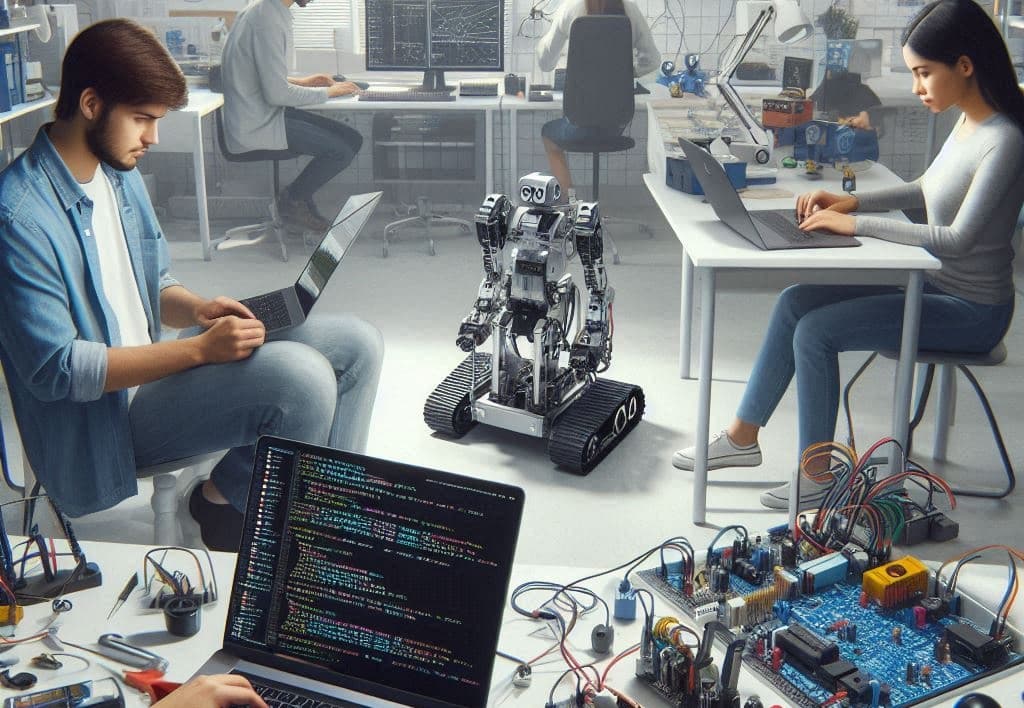
Coding for Robotics: Essential Languages and Tools
Discover the key programming languages and tools that power the world of robotics.In robotics, coding isn’t just about writing commands; it’s about bringing machines to life, enabling them to sense, move, and respond to their environments. Here’s a guide to the essential languages and tools that every robotics enthusiast should know.
1. Python
Python is widely used in robotics for its simplicity and versatility. It’s perfect for beginners but also powerful enough for advanced tasks like computer vision and machine learning. Python’s extensive libraries, like NumPy and OpenCV, make it ideal for processing data and integrating AI, crucial for smart, responsive robots.
2. C++
Known for speed and efficiency, C++ is essential for real-time control in robotics. Robots require fast, reliable responses, and C++ offers just that, especially for low-level hardware interfacing and sensor integration. It’s commonly used in conjunction with the Robot Operating System (ROS), enhancing a robot’s performance and control.
3. Java
Java provides a reliable structure for complex robotics systems, often used in Android-based robotic applications. Its portability and strong memory management make it a solid choice for programming robotic controls and simulations, especially when building multi-functional robots.
Key Tools for Robotics Programming
➡️Robot Operating System (ROS): ROS is an open-source framework that supports complex robot programming by managing hardware communication, data processing, and control systems. It works seamlessly with both Python and C++ and is a staple for modern robotics projects.
➡️Gazebo: A 3D simulation tool, Gazebo lets you test robots in virtual environments, crucial for refining algorithms before real-world deployment. It integrates well with ROS, making it easy to simulate various scenarios and conditions.
➡️Arduino IDE: Essential for beginners, the Arduino IDE is used to program microcontrollers, like those on Arduino boards, for controlling basic robotic functions. It’s perfect for building simple, hands-on robotics projects.
Conclusion
Create a realistic image of a robotics lab or workspace where programmers are coding and testing a robot. The scene should include individuals working on laptops with visible code screens, using programming languages like Python and C++ on displays, alongside robotics equipment such as circuit boards, sensors, and mechanical parts. The robot should be mid-assembly or testing, possibly connected to a laptop displaying code or data. Include tools like microcontrollers or an Arduino board to represent hands-on robotics programming, and a nearby screen or monitor showing a simulation environment like Gazebo or ROS. The setting should feel practical and technical, capturing the atmosphere of a robotics development lab.
Search here
Recent Post
Photo Gallery