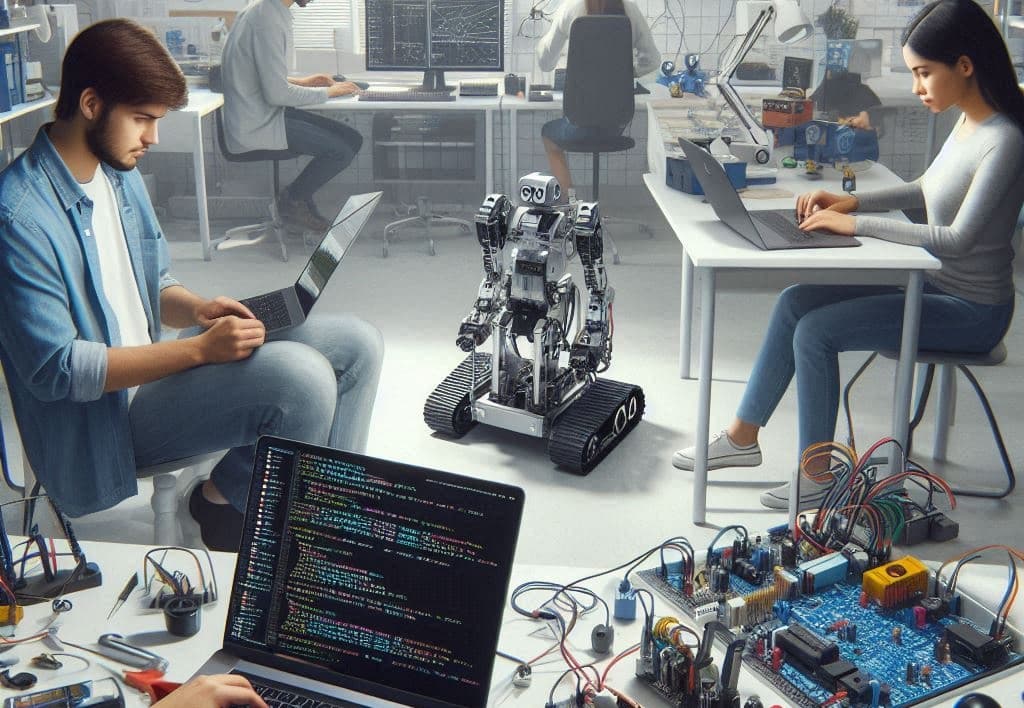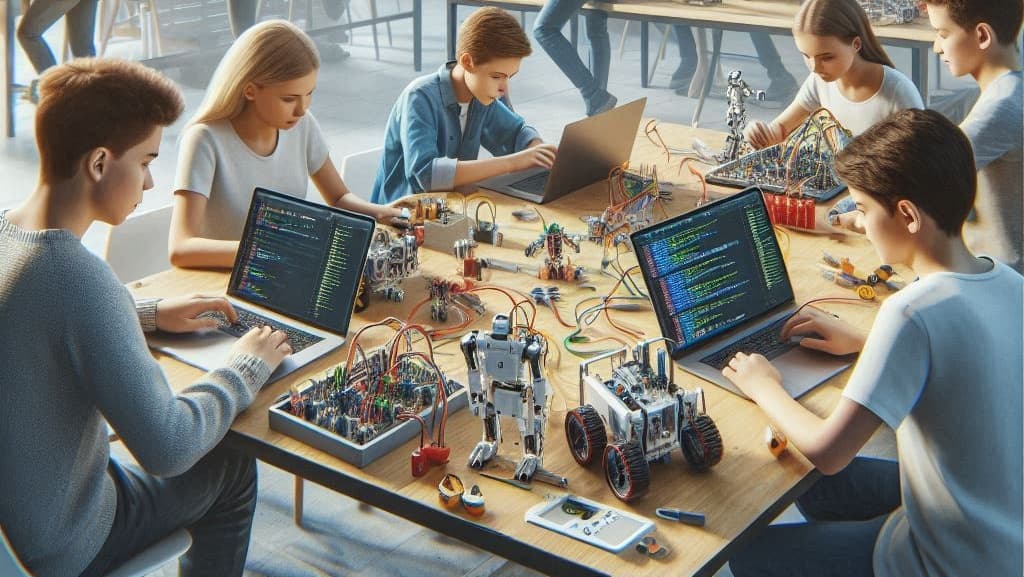Blog Details
- Home
- Blog page

Hands-On Robotics Projects for Beginners: DIY Kits and Resources
Robotics is no longer just for advanced engineers and researchers—it’s for anyone who wants to bring ideas to life through hands-on experimentation. Whether you’re new to robotics or looking for fun DIY projects, this guide has everything you need to start building robots at home or in the classroom. With affordable kits and accessible resources, robotics is easier to learn than ever before. Let’s dive into some exciting projects that will help you gain foundational skills and foster a love for technology and innovation!
Why Hands-On Robotics?
Hands-on learning is one of the best ways to understand robotics, as it allows you to apply theory to real-world problems. With DIY kits, beginners can:
➡️Develop Problem-Solving Skills: Robotics combines coding, electronics, and mechanics, providing insight into fields like automation, AI, and IoT.
➡️Understand Real-World Applications: Robotics combines coding, electronics, and mechanics, providing insight into fields like automation, AI, and IoT.
➡️Spark Innovation: Building robots gives you the power to create—from simple moving bots to more complex creations that react to their environment.
Getting Started with Robotics Kits
Before diving into specific projects, here are a few beginner-friendly robotics kits that provide everything you need:
➡️Elegoo UNO Project Super Starter Kit: Perfect for complete beginners, this kit includes an Arduino board, sensors, LEDs, and detailed tutorials.
➡️Makeblock mBot Robot Kit: A straightforward, programmable robot designed for young learners, with easy-to-follow assembly instructions.
➡️Raspberry Pi Starter Kit: If you’re interested in both robotics and computing, this kit allows you to build custom projects with programming flexibility.
Each of these kits includes the basic components needed for beginner projects, so you don’t have to source materials individually.
Project 1: Line-Following Robot
A line-following robot is one of the simplest yet most exciting projects for beginners. This bot uses sensors to detect and follow a path, often represented by a black line on a white surface.
What You’ll Need:
↗️Robotics kit with motors and wheels
↗️IR (infrared) sensors
↗️Arduino or Raspberry Pi board
↗️Chassis (basic frame for the robot)
Step-by-Step Guide:
1. Build the Base: Attach motors and wheels to the chassis.2. Connect the Sensors: Install IR sensors at the front of the robot, and connect them to your microcontroller.
3. Write the Code: Program the bot to follow a line based on sensor input (Arduino or Raspberry Pi code can be found online).
4. Test and Adjust: Place the robot on a track, adjust the sensors if needed, and watch it follow the line.
This project will teach you how to use sensors and basic coding logic. It’s great for developing an understanding of how robots interpret and react to their surroundings.
Project 2: Obstacle-Avoiding Robot
The obstacle-avoiding robot is another beginner-friendly project that expands on sensor use. Instead of following a line, this robot will detect obstacles in its path and steer clear.
What You’ll Need:
↗️Ultrasonic sensor (for detecting obstacles)
↗️Motors and wheels
↗️Microcontroller (Arduino or similar)
Step-by-Step Guide:
1. Assemble the Robot: Set up the wheels and chassis, attaching the ultrasonic sensor to the front.2. Code the Behavior: Program the robot to stop or change direction if it detects an obstacle within a specific range.
3. Test and Tweak: Place obstacles in the bot’s path and test it out, fine-tuning the code to improve its navigation.
This project is perfect for learning basic sensor integration, making it a fantastic way to expand your robotics knowledge.
Project 3: Remote-Controlled Robot
Take control into your own hands with a remote-controlled robot that moves based on your commands. You can control this robot using Bluetooth, an infrared remote, or even your smartphone!
What You’ll Need:
↗️Bluetooth or IR module
↗️Motors and chassis
↗️Microcontroller
↗️Remote control or smartphone app
Step-by-Step Guide:
1. Assemble the Base: Set up the motors and chassis, then attach the Bluetooth or IR module.2. Program the Microcontroller: Write code to control the bot’s movements based on signals from the remote or smartphone.
3. Pair and Test: Connect your remote device, test the controls, and modify the code as needed for smoother operation.
This project introduces you to wireless communication in robotics, giving you experience in making responsive and interactive devices.
Project 4: Simple Robotic Arm
A robotic arm project is excellent for understanding motor control and arm mechanics. It’s ideal for those who want to take a deeper dive into robotics with a project that performs useful functions, such as picking and placing small objects.
What You’ll Need:
↗️Servo motors (for movement)
↗️Base for the arm
↗️Arduino or Raspberry Pi
↗️Optional: Gripper attachment for holding objects
Step-by-Step Guide:
1. Assemble the Arm: Attach servos at the joints for flexibility and attach the gripper to the end.2. Write the Code: Program the arm to perform basic motions, like rotating or picking and placing.
3. Experiment: Try different tasks to understand how changes in code affect movement.
A robotic arm is a fantastic introduction to joint control, providing insight into how industrial and robotic arms function in real-world applications.
Project 5: Simple Solar-Powered Robot
For a unique project, try building a solar-powered robot that uses solar energy to move! This project is beginner-friendly and teaches valuable lessons about sustainable energy.
What You’ll Need:
↗️Small solar panel
↗️Motor and chassis
↗️Basic circuit components
Step-by-Step Guide:
1. Build the Frame: Attach wheels and set up a simple circuit to connect the motor to the solar panel.2. Connect the Solar Panel: Ensure it powers the motor when exposed to sunlight.
3. Test Outdoors: Take the bot outside and watch it move using solar energy.
This project is a fun way to explore eco-friendly robotics, combining basic circuitry and solar power to create a self-sustaining robot.
Conclusion
With robotics kits and DIY projects, building your own robot is now within reach for anyone with a passion to learn. By following these beginner-friendly projects, you’ll gain practical skills in mechanics, coding, and circuitry, and unlock the door to more advanced robotics challenges. So grab a kit, choose a project, and start exploring the exciting world of robotics today!
These hands-on projects are a gateway to endless creativity and innovation, and who knows—your next creation might just inspire the next generation of robotics enthusiasts!
Search here
Recent Post
Photo Gallery